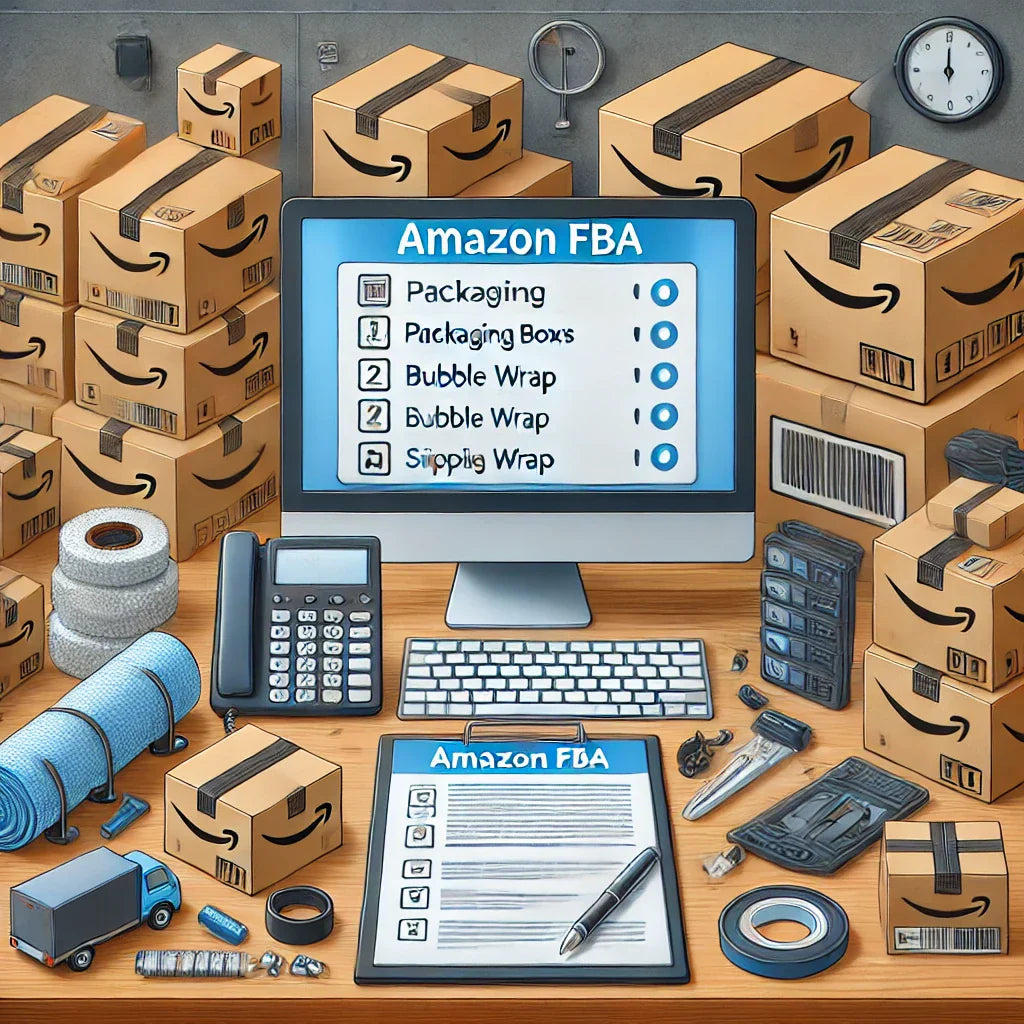Changing your shipping address on Amazon is a straightforward process, yet it is crucial to ensure your purchases reach the correct location. Whether you’ve recently moved, are sending a gift to a loved one, or need to adjust the delivery details for any reason, updating your shipping address correctly can save time and prevent logistical hiccups. This guide will walk you through each step of the process, from modifying addresses before placing an order to making changes for existing orders when possible. With Amazon's user-friendly interface, mastering these steps will streamline your shopping experience and ensure your packages arrive exactly where you need them.

Understanding the Importance of Updating Your Shipping Address on Amazon
Amazon’s platform handles millions of orders every day, and even minor errors in shipping details can lead to major inconveniences. Accurately managing your shipping address is not only essential to prevent delays but also to avoid lost packages or returns. Here’s why you should be vigilant about keeping your shipping information updated:
- Avoid Delays and Misdeliveries: Incorrect or outdated addresses can lead to packages being delivered to the wrong location, causing delays in receiving your items.
- Simplify Gifting: Sending items directly to friends and family is easy with Amazon, but only if the shipping information is accurate.
- Maintain a Smooth Shopping Experience: Consistent and updated address management contributes to a hassle-free shopping experience and ensures your orders are always on track.
How to Change Your Shipping Address Before Placing an Order
If you need to update your shipping address before placing a new order, Amazon offers a simple way to do so. Follow these steps:
- Log Into Your Amazon Account: Visit the Amazon website and sign in using your email and password.
- Access Your Account Settings: Click on the "Accounts & Lists" dropdown menu located at the top right corner of the page, then select "Your Account."
- Navigate to Your Addresses: Under the "Ordering and shopping preferences" section, click on "Your Addresses." This page lists all saved addresses associated with your account.
- Add a New Address: Click on "Add Address" and enter the new shipping details, including the recipient's name, address, city, state, and ZIP code. Ensure that all details are accurate to avoid any issues.
- Set the Address as Default (if needed): If you want this address to be your primary shipping location, check the "Make this my default address" option.
- Save the Address: Once all details are filled out, click "Add Address" to save the information.
Tips for Accurate Address Entry
- Double-Check the Details: Even a minor typo in the ZIP code or street name can result in delivery errors. Always review the information before saving.
- Include Any Specific Instructions: If your address is hard to locate, consider adding delivery instructions to help drivers find your location easily.
Modifying Your Shipping Address During Checkout
Sometimes, you may realize you need to change your shipping address while placing an order. Here’s how to do it:
- Proceed to Checkout: After adding items to your cart, click on the cart icon and select "Proceed to checkout."
- Choose or Add a Shipping Address: The checkout page will display your default address, but you have the option to select a different address or add a new one.
- Edit an Existing Address (if necessary): If the address needs minor adjustments, click "Edit" next to the address. Make the required changes and save them.
- Confirm Your Selection: Ensure the correct address is selected before completing the order.
Common Scenarios Requiring Address Changes
- Gifting: When sending gifts to friends or family, double-check the shipping address to avoid sending packages to your default address by mistake.
- Temporary Moves: If you’re staying somewhere temporarily, like a vacation rental, be sure to update your address and switch back to your home address when necessary.
Changing the Shipping Address for an Order That’s Already Placed
If you’ve already placed an order but need to change the shipping address, your options depend on whether the order has been shipped.
- Locate Your Order: Go to "Your Orders" in the "Accounts & Lists" menu. Find the order that needs an address change.
- Check Order Status: If the order hasn’t shipped yet, you may be able to modify the address. Click on "Change" next to the shipping details to update the address.
- Follow Amazon’s Guidelines: Amazon will indicate whether the address can be changed. If the change is permitted, update the information and save it.
- Contact Customer Service (if necessary): If you are unable to change the address through the website, reach out to Amazon Customer Service for assistance.
Address Changes After Shipping
- Redirecting Packages: If the order has already shipped, you may be able to redirect the package through the carrier, depending on the service and delivery location.
- Using Amazon Locker: If you frequently have address issues or move often, consider using Amazon Locker for more reliable and secure package deliveries.
Managing Multiple Addresses for Different Situations
Amazon allows users to manage multiple shipping addresses efficiently. This feature is especially useful for those who frequently ship to various locations, such as work, home, or friends’ addresses.
- Access Your Address Book: From the "Your Addresses" section, you can add, edit, or delete addresses as needed.
- Label Your Addresses: To avoid confusion, use descriptive labels like "Work," "Home," or "Parents’ House" for each address.
- Utilize Default Address Settings: You can change your default address at any time to ensure your most-used location is set for future orders.
Practical Use Cases for Multiple Addresses
- Frequent Travelers: Keeping multiple addresses saved can simplify ordering while on the go.
- Gift Giving: Having pre-saved addresses for friends and family makes holiday shopping more convenient.
Best Practices for Managing Your Amazon Account
To maintain a seamless shopping experience, it’s essential to manage your Amazon account settings proactively. Here are some best practices:
- Regularly Review Your Addresses: Periodically review and update your address book to remove outdated or incorrect addresses.
- Secure Your Account: Use strong, unique passwords and enable two-factor authentication to protect your account from unauthorized access.
- Monitor Order Confirmations: Always review your order confirmations to ensure the shipping details are correct. This habit can help catch errors before it’s too late.
Troubleshooting Common Issues
Sometimes, even after careful address management, issues may still arise. Here’s how to handle some common problems:
- Address Verification Errors: If Amazon doesn’t recognize your address, double-check the formatting. Abbreviations and unusual formatting can sometimes cause issues.
- Delivery Exceptions: If a package is delayed or misdelivered, track your order through Amazon and contact the carrier if necessary.
- Item Undeliverable: Occasionally, certain items can’t be shipped to specific addresses. In such cases, consider using a different address or an Amazon Locker location.
Customer Support and Community Forums
If you encounter an issue you cannot resolve, Amazon’s Customer Support and community forums can be valuable resources. The support team is equipped to handle complex address-related problems, and community members often share helpful solutions based on their experiences.

Understanding Amazon’s Address Policies and Limitations
Amazon has specific policies regarding address management and package delivery that users should be familiar with. Knowing these policies can help you plan ahead and prevent complications.
- Address Format Requirements: Amazon’s system may reject addresses that do not adhere to standard formatting rules. Ensure that your address is structured correctly, with street numbers, apartment or suite numbers, and clear city and ZIP code information.
- Restricted Delivery Areas: Certain addresses may be restricted for delivery, such as military bases, remote locations, or P.O. boxes for specific items. In these cases, alternative delivery methods, like using an Amazon Locker or sending items to a friend’s address, may be necessary.
- International Shipping Considerations: When shipping to addresses outside of your home country, Amazon may have limitations on item availability and additional shipping fees. Familiarize yourself with Amazon’s international shipping guidelines to avoid unexpected issues.
Steps for Adding an International Address
If you plan to send an item overseas, the process requires some additional attention:
- Access "Your Addresses": Sign in to your Amazon account and go to the "Your Addresses" section.
- Add a New Address: Click on "Add Address" and select the appropriate country from the drop-down menu.
- Fill in International Details: Enter the address information as accurately as possible, including postal codes and any regional identifiers specific to the destination country.
- Review Shipping Options: Note that some items may not be eligible for international shipping. Be sure to review your cart before completing the purchase.
How to Manage Address Changes for Recurring Subscriptions
Amazon offers various subscription services, such as Subscribe & Save or Kindle Unlimited, which require a valid shipping address. Changing the address for these subscriptions requires a slightly different approach.
- Update Your Subscribe & Save Address:
- Go to "Your Subscribe & Save Items": Navigate to this section in your account settings.
- Select the Item to Update: Choose the subscription for which you want to change the shipping address.
- Click "Change Shipping Address": Enter the new address details and save the changes. Ensure this is done well in advance of the next shipment date to avoid disruptions.
- Adjusting Kindle and Digital Subscriptions:
- While Kindle books and other digital content are not physically shipped, your country or region settings may impact the availability of content. To update these settings, visit "Content & Devices" and select "Preferences" to modify your location.
Subscription Considerations
- Timing is Crucial: Address changes for subscriptions must be done before the billing or shipment date to ensure timely updates.
- Review Your Payment Methods: Sometimes, changes in address may require you to update your payment information, especially if you move to a different state or country with different tax regulations.
Utilizing Amazon Locker and Alternative Delivery Options
For those who frequently change addresses or have security concerns about packages left unattended, Amazon Locker and other delivery options provide additional flexibility.
- What is Amazon Locker?
- Definition: Amazon Locker is a secure, self-service kiosk where you can have your Amazon packages delivered. Once your package is ready for pickup, Amazon will send you a unique code to retrieve it from the locker.
- How to Use It: During the checkout process, select "Amazon Locker" as your shipping option and choose a convenient locker location near you.
- Benefits of Using Amazon Locker:
- Enhanced Security: Packages are stored securely until you pick them up, reducing the risk of theft or damage.
- Convenience: Lockers are often located in grocery stores, malls, or transit stations, making it easy to pick up packages at your convenience.
- No Additional Fees: Using Amazon Locker is generally free, although some large or heavy items may not be eligible for locker delivery.
Step-by-Step Guide to Using Amazon Locker
- Search for a Nearby Locker: Enter your ZIP code on the Amazon Locker page to find locations near you.
- Select a Locker During Checkout: Instead of your home address, choose a locker from the provided list.
- Receive Your Pickup Code: Once your package is delivered, you’ll receive a code via email or text.
- Retrieve Your Package: Enter the code at the locker kiosk to collect your order.
Best Practices for Address Management When Moving Frequently
For individuals who relocate often, managing your shipping address on Amazon requires extra care. Here’s how to stay organized:
- Maintain a Primary Address and Temporary Addresses: Keep your most permanent address as the default, but add temporary addresses as needed for short-term stays.
- Schedule Address Updates in Advance: If you know you’re moving, update your address at least a week before your moving date to avoid shipping errors.
- Notify Friends and Family: If you use Amazon to send gifts, inform your close contacts about your new address to avoid misdeliveries.
Using Address Labels to Stay Organized
- Labeling Addresses Clearly: As mentioned earlier, using clear and descriptive labels (e.g., “Temporary Apartment” or “Summer House”) can help avoid confusion when choosing addresses.
- Archiving Old Addresses: Amazon allows you to archive addresses you no longer use. This feature is helpful if you’ve moved several times and want to declutter your address book.
Security Tips for Address Management
When handling your shipping addresses, it’s essential to be mindful of your account security. Here are some tips:
- Use Strong Passwords and Two-Factor Authentication: Protect your Amazon account from unauthorized access by using a strong password and enabling two-factor authentication.
- Monitor Account Activity: Regularly check your order history and account activity for any unusual behavior that could indicate a security breach.
- Be Careful with Shared Devices: If you’re using a public or shared computer, always log out of your Amazon account after use.
Address Privacy Concerns
- Limit the Sharing of Your Address: Avoid posting your full address on public forums or sharing it unnecessarily. Use Amazon's gift-wrapping option to protect the recipient's privacy when sending gifts.
- Check Delivery Preferences: You can specify safe places for package delivery or require a signature for valuable items.
Amazon’s One-Day and Same-Day Delivery Services
Amazon offers expedited delivery services, such as One-Day or Same-Day delivery, which are convenient but require precise address management to ensure packages arrive on time.
- Checking Eligibility: Not all addresses are eligible for these services. To find out if your address qualifies, enter your ZIP code on the product page or during checkout.
- Setting Delivery Instructions: For time-sensitive deliveries, add special instructions for the carrier, such as specific drop-off locations or access codes for gated communities.
How to Manage Expedited Delivery Address Issues
If you realize your address is incorrect after placing an order for One-Day or Same-Day delivery:
- Immediately Contact Amazon Support: Time is of the essence with expedited orders. Contact customer service as soon as possible to see if changes can be made.
- Use Amazon’s Tracking Feature: Monitor the status of your delivery closely. If an error occurs, the tracking page may provide options for redirection or updates.
Address Management for Business Accounts
If you use Amazon for business purposes, managing shipping addresses can become even more complex. Amazon Business accounts offer specific tools to streamline this process.
- Setting Up Multiple Addresses for Different Departments: Business accounts can manage multiple addresses for different departments or office locations. This setup ensures that supplies reach the correct recipients.
- Using Purchase Approvals and Address Restrictions: For large organizations, you can set up approval workflows and restrict address options to control where orders are sent.
Advantages of Amazon Business Account Address Management
- Centralized Control: One administrator can oversee address updates and ensure accuracy.
- Streamlined Ordering: Pre-approved addresses make it easy for team members to order items without worrying about incorrect delivery locations.
![]()
Optimizing Your Amazon Experience Through Address Management Tools
Amazon provides various tools and features that simplify address management. Here’s how to make the most of them:
- Address Book Organization: Keep your address book clean and organized by regularly archiving or deleting outdated addresses.
- Using Amazon’s Mobile App: The Amazon app offers easy access to your address book and allows for quick updates on the go. This feature is particularly useful if you need to change your shipping details while traveling.
- Voice-Assisted Updates: If you use Amazon Alexa, you can ask Alexa to manage your shopping and even update your shipping address for future orders.
Integrating Address Management with Smart Home Devices
- Alexa Skills for Amazon Orders: Enable skills that allow you to track packages, receive delivery notifications, and update addresses using voice commands.
- Smart Home Integration: Connect Amazon delivery alerts to your smart home system, such as setting up notifications through smart lights or speakers when a package is delivered.
Leveraging Address Management for Special Occasions
Amazon is often a go-to platform for ordering gifts and supplies for birthdays, holidays, and special occasions. Effective address management becomes crucial to ensure timely and accurate delivery.
Setting Up Addresses for Holiday Gifts
- Planning Ahead for the Holidays: During peak seasons, such as Christmas or Thanksgiving, shipping delays are common. Make sure to update and verify addresses well in advance to avoid disappointments.
- Using Gift Wrapping Options: When sending gifts to loved ones, Amazon offers a gift-wrapping service. Ensure the recipient’s address is accurate and add any special gift messages during checkout.
Coordinating Group Gifting Events
For events like baby showers or group gifting, using Amazon's address management features can be particularly helpful:
- Amazon Registry and Wish Lists: If someone has an Amazon wish list or registry, you can order items directly from it, and the platform will automatically use the recipient’s pre-saved address. This feature minimizes the risk of address-related errors.
- Tracking Multiple Deliveries: When sending gifts to various people, label each address clearly and keep track of which items are going to which recipients. Use Amazon’s tracking features to monitor the status of each delivery.
Managing Addresses for Amazon Household Accounts
Amazon Household allows family members to share Prime benefits, digital content, and payment methods. Managing addresses for multiple household members can be complex but also offers convenience.
- Adding Family Members to Your Household:
- Sign In to Your Amazon Account: Navigate to "Your Account" and select "Amazon Household."
- Invite Family Members: You can add up to two adults, four teens, and four children to share your Prime benefits.
- Manage Address Settings for Family Members: Each adult account can have separate shipping addresses, which helps when ordering items for different household members.
- Setting Privacy Controls: If you share an account but want to keep certain orders private (e.g., gifts or personal purchases), use the “Amazon Household” settings to customize what is shared, including addresses.
Using Amazon Household Effectively
- Shared Prime Benefits: Adults in an Amazon Household share Prime shipping benefits, which can be used to deliver packages to multiple addresses. Ensure each adult's address is accurately listed to make the most of this feature.
- Coordinating Deliveries for Family Events: Use the Amazon Household account to coordinate deliveries for family events, like family reunions or group vacations. This way, everyone involved can access the addresses and delivery statuses.
How to Handle Package Redirects and Failed Deliveries
Despite careful planning, there are times when deliveries don’t go as expected. Here’s what to do if a package needs to be redirected or if delivery fails.
Redirecting Packages Through Amazon or the Carrier
- Amazon's Address Change Policy: If you realize you need to change the address after placing an order, check the order status in "Your Orders." If the package has not yet shipped, you may be able to update the address.
- Carrier-Specific Redirect Options:
- UPS My Choice: If Amazon ships your package through UPS, you can use the “UPS My Choice” service to redirect the package to a different address or reschedule the delivery.
- FedEx Delivery Manager: Similar to UPS, FedEx offers tools to adjust the delivery location or hold a package for pickup.
- USPS Package Intercept: If your package is shipped via the United States Postal Service (USPS), use their "Package Intercept" service to redirect it to a new address or hold it at a post office for pickup.
Steps to Take If a Package Is Delivered to the Wrong Address
- Contact Amazon Customer Support: If a package is misdelivered, report the issue to Amazon as soon as possible. They may offer a replacement or a refund.
- Check with Neighbors: Sometimes, packages are left at a nearby address by mistake. Check with neighbors before contacting Amazon.
- Track and Document: Keep a record of delivery notifications and any attempts to resolve the issue. This documentation can be helpful when dealing with customer service.
Amazon’s Address Management for Frequent Travelers
For those who travel often, having flexible delivery options and a streamlined address management system is essential. Amazon provides several features that cater to the needs of frequent travelers.
Using Temporary Addresses for Short Stays
- Add a Temporary Address: If you are staying in a hotel, Airbnb, or vacation rental, add the address as a temporary shipping option. Be sure to include any special instructions for delivery, such as hotel room numbers or concierge desk details.
- Delete or Archive the Address After Your Stay: Once you have left the temporary location, remember to archive or delete the address to avoid accidentally using it for future orders.
Leveraging Amazon Hub Lockers While Traveling
- Search for Lockers at Your Destination: Before traveling, search for Amazon Lockers near your destination. This can be a safe and convenient way to receive packages, especially if you are unsure about the security of deliveries at your temporary location.
- Plan for Package Pickup: Amazon Lockers often have limited hours, so plan your pickup times accordingly. If a package is not picked up within a few days, it will be returned to Amazon, and a refund will be issued.
Troubleshooting Address-Related Problems on Amazon
Despite having a well-organized address management system, issues may still arise. Here are some common address-related problems and how to troubleshoot them.
Address Verification Failures
- Reasons for Verification Errors: Address verification errors often occur when the entered information doesn’t match postal service records. Common issues include incorrect ZIP codes, missing apartment numbers, or unrecognized abbreviations.
- How to Resolve:
- Use Official Postal Formats: Refer to your country’s postal service guidelines for proper address formatting.
- Check for Typos: Even small errors, like a misplaced number, can cause verification failures. Carefully review the information before saving.
- Contact Amazon Support: If the problem persists, reach out to Amazon’s support team. They may have additional insights or be able to manually verify the address.
Handling Restricted Delivery Addresses
- Understanding Restrictions: Some addresses, such as P.O. boxes or military bases, have delivery restrictions. Certain items, like electronics or heavy appliances, may not be eligible for delivery to these locations.
- Workarounds for Restricted Addresses:
- Use a Physical Address: If you typically use a P.O. box, consider having items shipped to a nearby physical address, such as a friend’s house or an office location.
- Set Up a Mail Forwarding Service: Services like MyUS or Shipito offer mail forwarding from a U.S. address to international locations or restricted areas.
![]()
Advanced Tips for Managing Amazon Addresses
To truly master Amazon’s address management system, consider these advanced tips and tricks.
Automating Address Changes
- Third-Party Address Management Apps: If you manage multiple addresses frequently, consider using third-party apps that integrate with Amazon and automate address updates. These apps can sync addresses from your contacts and make the checkout process faster.
- Calendar Reminders for Address Changes: Set reminders in your calendar to review and update your addresses, especially if you know you’ll be moving soon or have an important delivery scheduled.
Using Amazon Alexa for Address Updates
- Voice Commands for Convenience: If you have an Alexa-enabled device, you can use voice commands to add or update addresses. For example, say, “Alexa, update my Amazon shipping address,” and follow the prompts.
- Automate Package Notifications: Link Alexa to your Amazon account to receive voice alerts when packages are shipped, out for delivery, or delivered. This feature is helpful for monitoring shipments while multitasking.
The Future of Address Management on Amazon
Amazon is continually evolving, and advancements in technology are likely to improve address management further. Here’s a glimpse into what the future may hold:
- Smart Address Recognition: Future updates may include smarter address recognition algorithms that automatically detect and correct errors in your address input, reducing the risk of delivery failures.
- Drone Deliveries and Address Precision: As Amazon explores drone delivery technology, address precision will become even more critical. Users may need to provide more detailed delivery instructions or set up special markers for drone drop-offs.
- Integrated Smart Home Delivery Systems: Imagine integrating your Amazon account with your smart home system, allowing packages to be delivered inside your home or garage securely. Amazon Key is already exploring this concept in select locations.
Preparing for Future Updates
- Stay Informed: Keep an eye on Amazon’s announcements regarding new delivery and address management features. Staying updated will help you make the most of the platform’s evolving capabilities.
- Experiment with Beta Features: If Amazon offers beta testing for new address management tools, consider participating to get a first look at innovations and provide feedback.
Address Management for Special Circumstances
In some cases, you may need to manage your Amazon addresses under unique or unforeseen circumstances. Whether you are moving internationally, dealing with emergencies, or managing orders during a pandemic, knowing how to adjust your address settings efficiently is crucial.
Moving Internationally and Address Adjustments
Relocating to another country involves a host of challenges, including updating your Amazon address settings to accommodate international shipments. Here’s how to handle this scenario:
- Understanding Amazon’s Global Reach: Amazon operates in several countries, and each has its own set of rules and product availability. When moving abroad, be sure to use the appropriate Amazon site for your new location (e.g., Amazon.co.uk for the UK or Amazon.de for Germany).
- Updating Your Address for International Shipping:
- Visit Your Address Book: As mentioned earlier, navigate to “Your Addresses” in your account settings.
- Select the Correct Country: When adding a new address, make sure to choose the appropriate country from the drop-down list. Fill in the address details using the local postal format.
- Check for Product Availability: Certain items available in one country may not be available for shipping to another. Before finalizing your order, review the product page to see if it can be shipped to your new location.
Using Amazon for Emergency Situations
In emergencies, such as natural disasters or sudden relocations, your ability to receive essential goods may depend on how well you manage your Amazon shipping addresses.
- Setting Up a Safe Address: If you need to relocate temporarily due to an emergency, consider using a friend’s or family member’s address to receive urgent packages. Ensure this address is easily accessible to delivery services and safe from potential damage or theft.
- Amazon Prime’s Role in Emergencies: If you are a Prime member, use the expedited shipping options to receive emergency supplies quickly. Keep your default address updated to avoid delays.
Managing Orders During a Pandemic
The COVID-19 pandemic has changed the way people shop and manage deliveries. Here are some tips for using Amazon effectively during health crises:
- Contactless Delivery Options: Many people prefer contactless deliveries to minimize exposure. In your address settings, you can add delivery instructions requesting the carrier leave packages at a specific location, such as your front porch or an outdoor drop-off box.
- Addressing Delayed Shipments: During global events that affect shipping, be prepared for delays. Check your address and order status regularly and consider using Amazon’s “Subscribe & Save” feature for essential items to avoid running out of supplies.
Maximizing Efficiency with Address Book Organization
To streamline your shopping experience on Amazon, organizing your address book efficiently can make a significant difference, especially if you frequently send items to multiple locations.
Creating Custom Labels for Easy Identification
One of the most useful features of Amazon’s address book is the ability to label each address clearly. Here’s how to do it:
- Labeling Tips: Use specific and descriptive names for each address, such as “Grandma’s House,” “Beach Condo,” or “Work Address.” This helps you quickly identify the right address during checkout, minimizing errors.
- Color-Coding Your Labels: While Amazon doesn’t offer built-in color-coding, you can maintain a separate spreadsheet with color codes to organize your addresses visually. This is particularly useful for businesses or families managing multiple locations.
Setting Up a Routine for Address Book Maintenance
Regularly updating your address book can prevent future headaches. Consider setting a reminder to review your addresses every few months.
- Delete Unused Addresses: If you notice addresses you no longer use, archive or delete them to declutter your list.
- Archive Instead of Deleting: If you think you might use an address again in the future, consider archiving it rather than deleting it permanently. Archived addresses are easily retrievable if needed.
Making the Most of Amazon Prime’s Address Features
Amazon Prime offers various benefits that make address management even more convenient. Here’s how to take full advantage of these features:
Same-Day and One-Day Delivery Address Tips
Amazon Prime members often have access to Same-Day and One-Day delivery services. However, these options are only available for certain addresses. Here’s how to optimize your address settings:
- Check Eligibility: Use Amazon’s address checker to see if your location qualifies for expedited shipping. If your home address doesn’t qualify, consider using an eligible work or friend’s address for faster deliveries.
- Optimizing Delivery Instructions for Speed: For faster service, add clear instructions to your address, such as “Leave package at the front door” or “Deliver to concierge.” This reduces delays caused by delivery drivers having trouble locating your residence.
Using Prime Wardrobe and Address Considerations
Prime Wardrobe lets you try on clothes before you buy them. Here’s what you need to know about using this service efficiently:
- Address Setup for Prime Wardrobe: Make sure the address you use has a secure area for package drop-off, as Wardrobe packages may be larger and contain multiple items. If you live in an apartment, consider having the package delivered to a location with a package room or secure locker.
- Return Process: Be mindful of the return window and the address you’ll use to send items back. Having a return-friendly address, such as one near a postal drop-off, can save you time and effort.
Address Management for Business and Professional Use
If you use Amazon for business purposes, whether it’s for office supplies or client gifts, efficient address management is crucial to maintain productivity.
Setting Up an Amazon Business Account
Amazon Business accounts are tailored to the needs of companies and offer advanced address management tools. Here’s how to set one up:
- Sign Up for Amazon Business: Visit the Amazon Business page and sign up for an account using your company’s email address.
- Configure Address Options for Teams: Business accounts allow you to set multiple shipping addresses for different departments or team members. You can also assign permissions, so only certain users can add or edit addresses.
Tracking Business Expenses Related to Address Management
- Use Address Labels for Expense Categorization: If you need to track expenses by location (e.g., different offices), use descriptive labels for each address. This makes it easier to generate reports on how much is being spent per site.
- Export Address Data: Some third-party tools can export your Amazon address data for analysis. This is useful for large businesses that need to track where supplies are going.
Using Amazon for Charitable Giving and Donations
Amazon makes it easy to donate items to charities or support fundraisers through wish lists and direct shipping. Here’s how to manage addresses for charitable purposes:
Setting Up an Address for Charitable Donations
- Choose a Charity: Many nonprofits have Amazon wish lists. When you purchase an item from the list, the address is automatically set to the charity’s location.
- Anonymous Donations: If you prefer to remain anonymous, be sure to adjust your settings so that your personal information is not shared with the recipient.
Managing Addresses for Fundraising Events
If you’re organizing a fundraiser and plan to use Amazon to collect donations, address management becomes even more critical.
- Create a Separate Address for Donations: This ensures that donated items don’t get mixed up with personal or business shipments. Label it clearly, such as “Fundraiser Donations.”
- Coordinate Delivery Times: If you are collecting items for a specific event, schedule deliveries accordingly and track the arrival of packages to ensure everything is received on time.
Managing Returns and Address Considerations
Returns are an inevitable part of online shopping, and Amazon offers several options for managing them effectively. Here’s how to handle returns with an eye toward address management.
Setting Up Return-Friendly Addresses
- Choose a Convenient Return Address: If you expect to return items frequently, consider using an address near a postal service or Amazon Hub Counter for easy drop-offs.
- Multiple Return Locations: If you have several addresses on file, select the one most convenient for returning items. This is especially useful for large or heavy items that require special handling.
Tracking Return Shipments
- Use Amazon’s Return Center: The Return Center allows you to track packages and get notifications when they are received. Make sure your return address details are accurate to avoid delays in processing refunds.
- Archiving Return Addresses: Once you complete a return, you can archive the address used for the return if you don’t expect to use it again. This keeps your address book tidy.
How Amazon’s Innovations Are Improving Address Management
Amazon continuously innovates to enhance the user experience, and recent developments have made address management more efficient and intuitive.
Predictive Address Suggestions
- How It Works: Amazon’s predictive address feature uses your previous address entries and frequently used locations to suggest addresses during checkout. This feature is designed to minimize errors and save time.
- Customizing Suggestions: You can manage these suggestions by updating your address book and ensuring frequently used addresses are correct and labeled appropriately.
Smart Home Integrations for Delivery
- Amazon Key: In select areas, Amazon Key allows delivery personnel to place packages inside your home, garage, or even your car. This feature provides added security but requires precise address details and additional setup.
- Ring and Blink Cameras: If you use Ring or Blink security systems, you can receive real-time notifications of deliveries. This is especially useful for tracking packages when you’re away from home.

Conclusion
Updating your shipping address on Amazon is a simple yet vital aspect of managing your online shopping experience. Whether you are setting up a new address for a gift, making adjustments after a move, or troubleshooting issues, being proactive about address management can save you from unnecessary hassles. By following this step-by-step guide, you can ensure your packages arrive exactly where they should, making your Amazon experience as smooth and efficient as possible. Remember to review your address book regularly and stay vigilant about order confirmations to avoid common pitfalls.
Read More
- How to Find Amazon's Corporate Address and Contact Information
- Understanding Amazon Fulfillment Centers: Locations and Addresses
- A Guide to Using Amazon's Return Address for Fast Refunds
- Everything You Need to Know About Amazon’s Registered Address
- Where to Send Amazon Returns: Address Tips and Best Practices
- How to Update Your Amazon Account Billing and Shipping Address