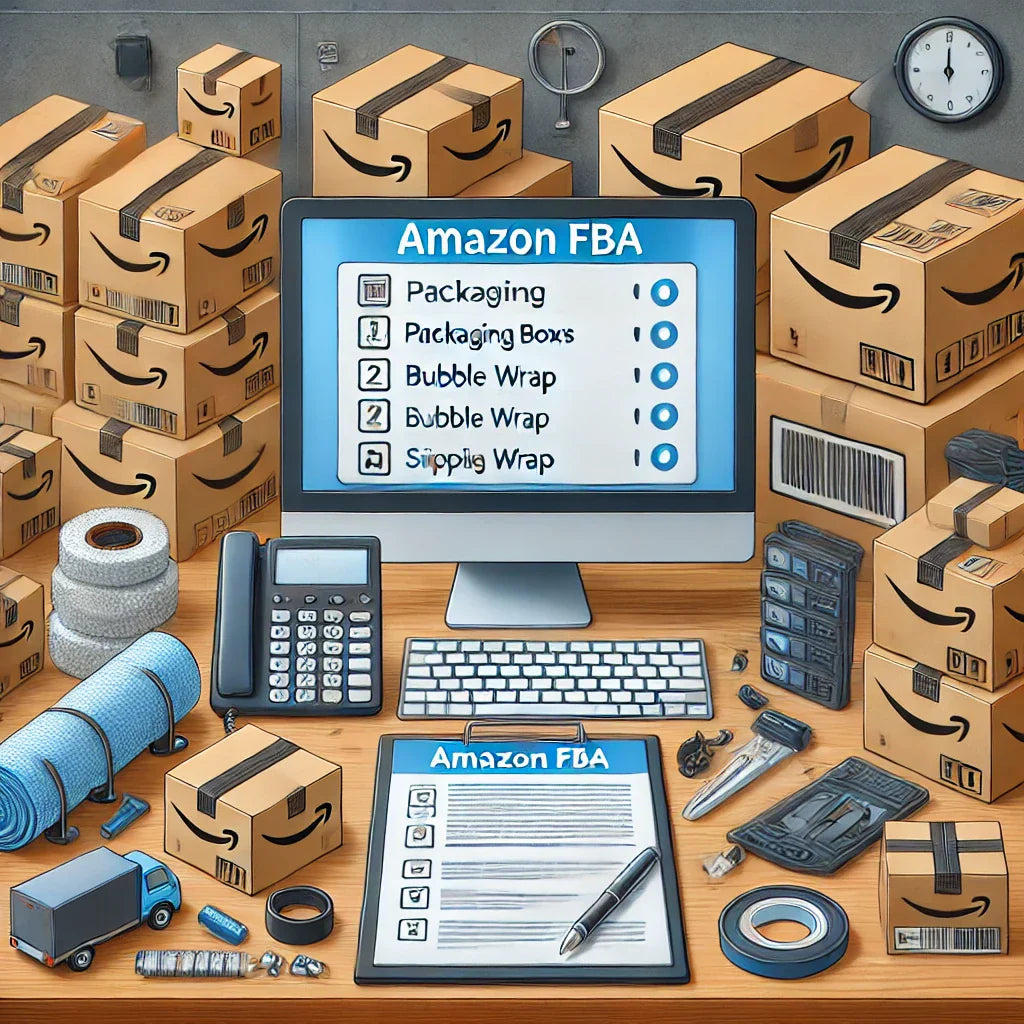Finding Amazon’s corporate address and contact information can be crucial for various professional and personal purposes. Whether you need to reach Amazon’s headquarters for business inquiries, address legal matters, or connect with specific departments within the company, knowing how to access the right details efficiently is essential. Given Amazon’s vast and complex organizational structure, navigating their contact information can sometimes feel challenging. This guide will walk you through the steps to locate Amazon’s corporate address, understand the best methods to connect with different areas of their operations, and offer insights into the most effective communication strategies.

Understanding Amazon’s Organizational Structure
Before diving into specific details on where and how to contact Amazon, it is helpful to understand the scope and scale of its operations. Amazon, founded in 1994 by Jeff Bezos, has evolved from a simple online bookseller into one of the world’s most prominent multinational technology companies. It operates in numerous sectors, including e-commerce, cloud computing (Amazon Web Services or AWS), entertainment (Prime Video), and consumer electronics.
This wide range of activities means Amazon’s corporate headquarters in Seattle, Washington, serves as the primary location for its executive and administrative functions. However, Amazon has numerous offices and distribution centers globally, each serving different operational purposes. For contacting Amazon effectively, you need to be clear about your objective, whether it’s reaching the corporate office or connecting with customer service, a legal department, or another specific unit.
How to Find Amazon’s Corporate Address
One of the simplest ways to locate Amazon’s corporate address is by visiting their official website. Amazon maintains an extensive “Contact Us” section that provides a range of options depending on your needs. However, for direct corporate inquiries, here is the official address:
Amazon Headquarters Address: Amazon.com, Inc.
410 Terry Avenue North
Seattle, WA 98109-5210
USA
This address is where Amazon’s main administrative functions are carried out. It’s crucial to ensure that any correspondence directed to this address is well-labeled, specifying the department you intend to reach.
Contacting Amazon for Various Purposes
Amazon’s vast organizational structure means that different contact points may be needed for varying needs. Here’s a detailed look at the contact options for some of the most common inquiries:
1. Customer Service Inquiries
If you are a consumer or business that needs support related to an order, a subscription, or another service, Amazon’s customer service is your first stop. The fastest way to reach Amazon customer service is through the Help & Customer Service section on their website. From there, you can select chat, email, or request a call.
- Phone Support: For immediate assistance, Amazon offers phone support, but the number can be accessed only through your Amazon account for security purposes.
- Live Chat: Accessible through the “Contact Us” option, live chat connects you with a representative for issues like delivery questions, return policies, or Prime membership support.
- Email: If your query is less urgent, using the email form on their site is an effective option.
Note: For general customer support, Amazon does not provide a direct email address publicly, opting instead for the form-based email system on their platform.
2. Business and Media Inquiries
For companies looking to collaborate with Amazon or members of the press needing to connect for stories or business proposals, different avenues are available:
- Press Relations: Journalists can visit Amazon’s Press Center, where email contacts for media inquiries are provided. These contacts typically respond to requests about Amazon’s business operations, new products, and company news.
- Investor Relations: Investors can reach out to Amazon via their Investor Relations page, which includes contact information for questions related to stock performance, financial disclosures, and shareholder meetings.
- Advertising and Partnerships: If you’re interested in advertising with Amazon or exploring partnership opportunities, Amazon Advertising offers a separate contact platform.
Important: Clearly specify the nature of your inquiry in all correspondence to ensure your message is directed correctly.
How to Reach Amazon’s Legal Department
If you need to connect with Amazon’s legal department, either for intellectual property disputes, trademark issues, or other legal matters, it is critical to address your communication to the right entity. Amazon Legal is highly structured, and inquiries typically require specific formats.
- Registered Agent for Legal Notices: Amazon’s registered agent in the United States is Corporation Service Company, which receives subpoenas and legal documents.
- Email for Copyright Infringement Complaints: If you have a Digital Millennium Copyright Act (DMCA) complaint, Amazon provides a dedicated email: copyright@amazon.com.
- Amazon’s Law Enforcement Portal: For law enforcement agencies, Amazon offers an official online portal to streamline data requests.
Make sure your legal correspondence includes all pertinent details, such as case numbers, if applicable, and ensure compliance with any legal notice requirements specified by Amazon.
Alternative Methods to Connect with Amazon
Besides direct mail and customer service, there are alternative ways to reach Amazon or stay informed about their operations:
1. Social Media Channels
Amazon is active on various social media platforms, and these can be effective for inquiries that do not require formal communication. Platforms like Twitter, Facebook, and LinkedIn are excellent for general questions or drawing attention to pressing issues, especially if you’re a consumer facing challenges.
- Twitter: Amazon Help (@AmazonHelp) provides real-time customer service.
- LinkedIn: Ideal for professional connections, including recruitment and B2B interactions.
Tip: Keep social media interactions professional and concise to increase the likelihood of a response.
Frequently Asked Questions About Contacting Amazon
-
Can I visit Amazon’s headquarters in person?
While Amazon’s corporate headquarters is located in Seattle, it is not generally open to the public without a scheduled appointment. Most interactions occur virtually or through scheduled meetings. -
What’s the best way to resolve an issue with my Amazon account?
Using Amazon’s Help section is the most effective route. You can troubleshoot problems, contact customer service, or report unauthorized activity. -
How do I report a security vulnerability to Amazon?
Amazon’s Security Team handles these reports. Visit the Amazon Vulnerability Reporting Program page for instructions on how to submit your findings.
Tips for Effective Communication with Amazon
To ensure your communication with Amazon is effective, follow these best practices:
- Be Specific and Concise: Clearly outline your reason for reaching out. If your issue relates to an order, provide the order number and any relevant details.
- Use Official Channels Only: Beware of fraudulent contacts pretending to represent Amazon. Always verify phone numbers, email addresses, and websites.
- Keep a Record: Whether you’re dealing with customer service or sending a legal document, keep copies of all correspondence for reference.

Additional Ways to Contact Amazon
While direct mailing and phone support are the most common methods to reach Amazon, there are a variety of other avenues available to those looking to make contact. Here are some additional, sometimes lesser-known, ways to reach Amazon for specific needs:
1. Amazon’s Physical Locations and Fulfillment Centers
Though Amazon operates digitally at its core, it has numerous physical locations, including fulfillment centers, Amazon Go stores, and physical bookstores. These locations, however, are not designed for general customer service. Nevertheless, understanding their operational significance can be helpful.
- Amazon Fulfillment Centers: These centers handle the logistics of shipping and storage. If you are a seller with concerns about inventory or fulfillment, your Seller Central account provides the appropriate contact methods for support.
- Amazon Go and Retail Outlets: If you are looking to contact an Amazon retail outlet for a specific query, visiting their website provides direct information on store locations and hours.
2. Amazon Web Services (AWS) Contact Options
Amazon Web Services (AWS) is one of the company’s largest and most profitable divisions, offering cloud-based solutions to businesses worldwide. AWS operates separately from Amazon’s e-commerce and retail operations, and it has its own set of contact methods and support options.
- AWS Support Portal: For those using AWS services, the AWS Support Portal is the primary method for resolving issues. Depending on your account’s service level, you can access live chat, email support, or request callbacks.
- AWS Developer Forums: This is a community-based resource where developers and businesses can discuss AWS services and find solutions to common problems. It’s a useful place to gather insights, though not an official support channel.
- Enterprise Support: Large organizations with mission-critical applications can sign up for AWS Enterprise Support, offering direct access to AWS engineers and account managers.
Contacting Amazon for Intellectual Property Issues
Amazon has specific guidelines and contacts for those dealing with intellectual property (IP) matters. Whether you are an author, artist, or business owner, protecting your work from infringement is critical. Amazon has developed a robust process for handling IP disputes, including counterfeit claims and copyright infringement.
1. Amazon Brand Registry
For businesses or individuals whose trademarks or brands are being misused on the platform, the Amazon Brand Registry is an essential tool. Registering your brand on Amazon gives you access to features that help protect your intellectual property.
- Eligibility Requirements: To register, you must have a registered trademark. The process involves verification of your brand and trademark details.
- Benefits of Brand Registry: Once enrolled, you can report violations, access proactive brand protection features, and utilize tools to optimize your brand’s presence on Amazon.
- How to Contact Brand Registry Support: Brand Registry users have access to a dedicated support team, which can be reached through the Brand Registry platform.
2. Reporting Copyright and Trademark Violations
If you notice content on Amazon infringing your copyright or trademark, the company provides a simple form to submit a complaint. This includes:
- Reporting Copyright Violations: Use Amazon’s online Copyright Violation Notice to outline your complaint. You’ll need to provide detailed information about the original work and the nature of the infringement.
- Trademark Complaints: Similar to copyright issues, Amazon’s Trademark Violation Form allows you to report unauthorized use of your trademark.
Tip: Make sure to provide all necessary evidence, such as images and legal documents, to expedite the resolution process.
Handling Fraud and Security Issues
Fraudulent activity and security issues are growing concerns for both consumers and Amazon. With the increase in cybercrime, Amazon has established security protocols and dedicated teams to handle these problems.
1. Reporting Fraudulent Sellers or Listings
If you encounter a seller who is engaging in fraudulent activity, such as listing counterfeit items or misrepresenting products, it is crucial to report this to Amazon. Here’s how you can take action:
- Using the “Report Abuse” Feature: Every Amazon listing has a “Report Abuse” link, allowing you to report violations quickly.
- Amazon Seller Performance Team: If you are a seller who has been unfairly targeted by competitors or fraudsters, the Seller Performance Team is your best point of contact.
2. Reporting Phishing Scams and Security Breaches
Amazon takes the security of its customers and partners seriously. If you receive a suspicious email claiming to be from Amazon, do not click on any links or download attachments. Instead:
- Forward Suspicious Emails: Send the email to stop-spoofing@amazon.com. Amazon uses this address to analyze and act on fraudulent messages.
- Report Account Breaches: If you believe your Amazon account has been compromised, change your password immediately and contact Amazon customer service to secure your account.
Pro Tip: Always enable two-factor authentication (2FA) on your Amazon account for added security.
Contacting Amazon for Business-Related Matters
Amazon works with millions of businesses, from small vendors to multinational corporations. If you are looking to start or grow your business on Amazon, or if you have specific business-related inquiries, there are several ways to get in touch.
1. Becoming an Amazon Seller
The Amazon Marketplace allows businesses of all sizes to sell their products. If you’re interested in becoming a seller or have questions about your seller account, here’s what you should know:
- Amazon Seller Central: This is your main dashboard for managing your sales account, inventory, payments, and customer communications. You can access support directly through Seller Central for any issues.
- Amazon Seller Support: Available for questions about listing products, shipping, and using Fulfilled by Amazon (FBA). Support can be reached via email or through the “Contact Us” feature in Seller Central.
2. Amazon Vendor Central
For those who supply goods to Amazon directly (rather than selling through the marketplace), Vendor Central is the primary portal. It offers tools for managing purchase orders, invoicing, and analytics.
- Vendor Support Contacts: Vendors have access to a specialized support team that deals with issues related to orders, shipment disputes, and product returns.
- Onboarding Assistance: New vendors receive onboarding support, which includes training on how to use Amazon’s systems and comply with their guidelines.
3. Amazon Advertising Services
Amazon provides a variety of advertising services to help businesses promote their products and reach more customers. If you are interested in using Amazon’s advertising platform:
- Contacting Amazon Advertising: Businesses can reach out through the Amazon Advertising website. Whether you need help setting up a campaign or optimizing your ads, the advertising support team can provide guidance.
- Self-Service Advertising Options: For businesses with smaller budgets, Amazon offers self-service tools. These tools are straightforward but also come with a robust FAQ section for troubleshooting common issues.
Amazon’s Community Outreach and Philanthropy Efforts
Amazon is not only a business giant but also a major contributor to various community and philanthropic initiatives. If you are interested in collaborating with Amazon on social projects or learning more about their contributions, there are ways to engage:
1. Amazon Smile Program
Amazon Smile is a charitable initiative where a percentage of eligible purchases is donated to the customer’s chosen charity. If you represent a non-profit organization, you can sign up to receive donations through Amazon Smile.
- How to Register Your Charity: Visit the Amazon Smile registration page and follow the instructions to enroll your organization.
- Customer Participation: Consumers can select your charity and ensure a portion of their spending benefits your cause.
2. Amazon’s Corporate Philanthropy
Amazon regularly invests in community-based projects, focusing on issues such as homelessness, disaster relief, and environmental sustainability. If you represent an organization looking to partner with Amazon on philanthropic efforts:
- Contacting the Corporate Social Responsibility Team: Information about Amazon’s giving programs can be found on their website, where you can also submit partnership proposals.
- Educational and Environmental Grants: Amazon has specific grant programs supporting educational and environmental initiatives. Keep an eye on their updates to apply during open grant periods.
![]()
Tips for Getting a Faster Response from Amazon
Given the volume of communication Amazon handles daily, here are some strategies to ensure your inquiry gets noticed and resolved quickly:
- Use Keywords Wisely: When contacting Amazon via email or form submissions, use relevant keywords in your subject line. For example, use “Urgent: Intellectual Property Violation” or “Order Issue: Request for Immediate Assistance.”
- Be Patient but Persistent: If you do not receive a timely response, follow up after a reasonable period. Use different channels if necessary, such as switching from email to live chat.
- Engage with Amazon’s Community Forums: Sometimes, Amazon’s community members, including experienced sellers and buyers, can provide helpful advice faster than Amazon’s official support.
Utilizing Amazon’s Resources for Developers
Developers working on applications or integrations with Amazon platforms have access to various resources:
1. Amazon Developer Support
Amazon offers a robust developer support system, especially for those working with Alexa skills, AWS, or Amazon’s API. Here’s where to find help:
- AWS Developer Support: As a part of the AWS ecosystem, developers can access extensive documentation, tutorials, and even live chat for advanced inquiries.
- Alexa Developer Portal: This portal offers resources to build, test, and publish Alexa skills, with community forums for troubleshooting and advice.
2. Amazon Appstore Developer Program
If you are developing apps for the Amazon Appstore, there are specific guidelines and support channels available. The Amazon Developer Portal provides information on submitting your app, monetization strategies, and how to handle user feedback.
Navigating Amazon’s Specialized Departments for Specific Needs
Amazon’s extensive operations mean that its corporate structure is divided into various specialized departments, each catering to unique services. Understanding where and how to direct your queries can save you significant time and ensure your message reaches the right team.
1. Amazon Business: Procurement and Corporate Solutions
For organizations looking to streamline procurement processes, Amazon Business provides tailored solutions. This division caters to corporate clients, offering bulk purchasing, analytics, and integrations with procurement software.
- Setting Up an Amazon Business Account: Registering is simple via the Amazon Business website. Once registered, businesses can access features like price tracking, multi-user accounts, and tax exemption eligibility.
- Contacting Amazon Business Support: Support for business accounts is different from regular customer service. Business users have access to dedicated help for managing orders, bulk purchases, and custom quotes. This support can be accessed via email or the help center within the Amazon Business portal.
- Benefits for Corporate Clients: Amazon Business offers volume discounts and integration with e-procurement systems, which are useful for companies managing large-scale operations.
2. Amazon Prime and Subscription Services
Amazon Prime members have access to exclusive benefits, including faster shipping, streaming services, and special discounts. However, managing a Prime subscription or resolving issues can sometimes require additional assistance.
- Prime Customer Support: If you experience issues with your Prime membership, such as billing problems or access to services like Prime Video or Amazon Music, you can contact support through the Help section. You’ll find options for live chat, email, and phone.
- Canceling or Modifying Prime Membership: Amazon makes it relatively easy to manage your subscription settings. You can cancel your membership or switch to a different plan directly through your account. If you need a refund for an accidental renewal, Amazon’s customer service typically responds promptly to these requests.
- Amazon Family and Other Subscriptions: Programs like Amazon Family (formerly Amazon Mom) and Kindle Unlimited have their own dedicated support sections. It’s essential to specify which subscription you’re inquiring about to expedite the resolution process.
Contacting Amazon for Employment and Career Opportunities
Amazon is one of the world’s largest employers, and it frequently recruits for positions across various departments, from warehouse operations to executive roles. If you are interested in exploring career opportunities or have questions about a job application, here are the best ways to connect:
1. Using Amazon’s Career Portal
The Amazon Jobs website is the primary resource for job seekers. It allows you to search for roles, apply directly, and track the status of your applications. The portal also provides information about Amazon’s hiring process, culture, and benefits.
- Finding Job Openings: You can filter positions by location, job type, and department. Roles range from software engineering and data science to warehouse operations and customer service.
- Tracking Your Application: Once you apply, you can log into the career portal to see updates. If you need assistance or have questions about your application, there is an FAQ section available.
- Amazon’s Hiring Events: Amazon often hosts virtual and in-person hiring events. Details about these events, including locations and dates, are listed on their career page.
2. Contacting Amazon Human Resources (HR)
For more complex employment matters, such as employment verification or issues related to your current or past position, you might need to contact Amazon’s HR department.
- Employee Resource Center: Current Amazon employees have access to the Employee Resource Center through the Amazon AtoZ app, where they can submit HR-related inquiries.
- Employment Verification: If a third party, such as a bank or another employer, needs to verify your employment, Amazon uses third-party services like The Work Number to manage these requests.
Pro Tip: Always ensure your resume and application are up-to-date before reaching out for further assistance. Amazon’s hiring process can be competitive, and preparation is key.
Engaging with Amazon’s Research and Development (R&D) Centers
Amazon invests heavily in research and development, particularly in fields like artificial intelligence, robotics, and supply chain innovation. For those interested in collaborating on research projects or learning more about Amazon’s technological advancements, there are ways to engage with these R&D efforts.
1. Amazon Lab126
Amazon Lab126 is the company’s hardware development arm, known for creating popular devices like the Kindle, Echo, and Fire TV. Based in California, Lab126 continues to push the boundaries of consumer electronics and smart home technology.
- Submitting Proposals or Innovations: If you have a product idea or wish to collaborate with Amazon Lab126, keep in mind that Amazon typically does not accept unsolicited proposals. Instead, participating in tech conferences or networking events where Amazon’s engineers present can be an excellent way to connect.
- Learning About New Developments: Tech enthusiasts can follow updates from Amazon Lab126 by keeping an eye on news releases and patents filed by Amazon.
2. Amazon Robotics
With a focus on warehouse automation and logistics, Amazon Robotics plays a critical role in enhancing fulfillment efficiency. Businesses and academics interested in robotics may wish to explore partnership opportunities.
- Contacting Amazon Robotics: While Amazon Robotics does not have a public contact for general inquiries, research collaborations are sometimes announced through academic partnerships. Universities and research institutions may have the opportunity to work alongside Amazon on specific projects.
Reaching Out to Amazon for Environmental and Sustainability Concerns
Amazon is committed to reducing its environmental footprint, as outlined in initiatives like The Climate Pledge. As a part of this commitment, Amazon aims to achieve net-zero carbon emissions by 2040. If you are interested in Amazon’s sustainability efforts or wish to partner with them on environmental projects, here’s how to proceed:
1. Amazon’s Sustainability Initiatives
Amazon publishes a detailed annual sustainability report, which outlines progress and future goals. For businesses looking to collaborate on sustainability efforts, this report is a good starting point to understand Amazon’s strategy.
- Sustainability Partnerships: Amazon is open to partnerships that align with its environmental goals. Contact details for potential collaborations are typically available through the sustainability section of their website.
- The Climate Pledge Fund: Amazon has committed $2 billion to invest in companies working on decarbonization technologies. Startups and established companies working on innovations that could accelerate the transition to a low-carbon economy can apply for funding through The Climate Pledge Fund.
2. Consumer Involvement in Sustainability
Amazon offers several programs for consumers who want to contribute to a more sustainable world. For instance, the Frustration-Free Packaging initiative and the option to bundle deliveries to reduce carbon emissions.
- Reporting Environmental Concerns: If you have concerns about an Amazon product’s environmental impact or have ideas to improve sustainability, Amazon’s customer service can relay feedback to the relevant departments.
- Recycling and E-Waste Programs: Amazon offers recycling options for devices and packaging. Details on how to recycle your old electronics through Amazon’s program are available on their website.
![]()
How to Leverage Amazon’s Data and Analytics Services
For developers, researchers, or businesses interested in utilizing Amazon’s vast data and analytics capabilities, the company provides several tools and services. Understanding how to leverage these resources can be a game-changer for your projects.
1. Amazon Web Services (AWS) Data Solutions
AWS offers a plethora of data and analytics services, from simple storage solutions to advanced machine learning tools. Here are some key options:
- Amazon Redshift: A fully managed data warehouse service designed for large-scale data analysis. It’s ideal for companies needing to perform complex queries on massive datasets.
- Amazon QuickSight: A business intelligence service that allows you to create and share visual analytics. It’s user-friendly and integrates seamlessly with other AWS services.
- AWS Machine Learning Services: AWS provides services like Amazon SageMaker for building, training, and deploying machine learning models at scale. If you’re working on AI projects, AWS is a go-to platform.
2. Contacting AWS Support for Data Projects
For businesses utilizing AWS, getting support for data-related projects is critical. AWS offers tiered support plans, from basic support for free to enterprise-level assistance.
- AWS Forums and Knowledge Center: These resources are great for finding answers to common questions and connecting with the AWS community.
- Data Security and Compliance Inquiries: AWS has a dedicated security team that can be contacted for questions about data protection and compliance with regulatory requirements.
Note: Always ensure that your data usage complies with privacy laws and AWS’s terms of service. Misuse of data can lead to significant penalties and legal repercussions.
Community Engagement and Feedback Mechanisms
Amazon values feedback from its users and often incorporates suggestions into its product offerings and services. Here’s how you can effectively contribute your ideas or report concerns:
1. Participating in Amazon Community Forums
Amazon’s community forums are a hub for discussions about products, services, and general queries. They are moderated spaces where users can share experiences and provide insights.
- Product Reviews and Feedback: Writing detailed reviews not only helps other customers but also signals to Amazon about potential issues or areas of improvement. Amazon sometimes reaches out to top reviewers for beta testing new products.
- Seller Forums: If you’re an Amazon seller, participating in seller forums can provide valuable insights and networking opportunities with other business owners.
2. Amazon’s Customer Experience Lab
Amazon occasionally invites customers to participate in their Customer Experience Lab, where you can provide feedback on new features or services before they launch. This is an excellent opportunity to influence the future of Amazon’s offerings.
- How to Participate: Invitations are generally sent via email to select customers. However, keeping an eye on Amazon’s news releases can also alert you to opportunities for engagement.
Understanding Amazon’s Return and Refund Policies
One of the most common reasons for contacting Amazon is to address issues related to returns or refunds. With millions of transactions taking place daily, Amazon has streamlined its processes to make returns and refunds as hassle-free as possible. Yet, certain situations may require a more direct approach or clarification.
1. Standard Return Process
Amazon allows most items to be returned within 30 days of receipt. However, the specific return window and policy can vary based on the item category or seller’s terms.
- Initiating a Return: To start a return, go to the “Your Orders” section in your Amazon account, select the item, and click on the “Return or Replace Items” button. Amazon will guide you through the steps, which include choosing a reason for the return and selecting a preferred refund or replacement option.
- Return Labels and Drop-Off Options: Amazon provides printable return labels and often partners with local stores for drop-off services, like Kohl’s and UPS. If you choose a drop-off option, make sure to bring the QR code provided during the return process.
- Refund Processing Times: Refunds are usually processed within 3-5 business days after Amazon receives the returned item. For some payment methods, like credit cards, the refund may take additional time to appear in your account.
2. Contacting Support for Return Issues
Sometimes, returns don’t go as planned, and you may need to get in touch with Amazon support to resolve a problem.
- Missing Refunds: If you haven’t received your refund after the standard processing time, check the status in your account and contact Amazon’s customer service. They may ask for proof of return or additional transaction details.
- Damaged or Incorrect Items: If an item arrives damaged or isn’t what you ordered, Amazon’s customer service can often authorize an immediate replacement or refund. Be sure to provide photos of the damaged product when making your claim.
- Returning Items Sold by Third-Party Sellers: For items purchased from third-party sellers, Amazon acts as an intermediary. If a seller disputes a return or fails to honor the refund policy, Amazon may step in under the A-to-Z Guarantee protection program.
Navigating Amazon’s A-to-Z Guarantee for Third-Party Purchases
The A-to-Z Guarantee is one of Amazon’s ways of protecting customers when buying from third-party sellers. Understanding how this guarantee works can help you resolve disputes and receive compensation if necessary.
1. When to Use the A-to-Z Guarantee
The A-to-Z Guarantee applies if a third-party seller fails to deliver a product within the estimated delivery time or if the item is significantly different from what was described.
- Filing a Claim: Before filing an A-to-Z claim, try to resolve the issue directly with the seller. If that fails, you can file a claim by visiting the “Your Orders” page and selecting “Problem with Order.” Amazon will require you to provide details of your communication with the seller and a description of the issue.
- Documentation Needed: To support your claim, gather any relevant documentation, such as order confirmations, emails with the seller, and photos of the product. This will help Amazon make a decision in your favor if the claim is legitimate.
- Processing Time: Claims are typically reviewed within 1-2 weeks. Amazon will notify you of the outcome and, if approved, issue a refund directly to your payment method.
2. Protecting Yourself When Buying from Third-Party Sellers
While Amazon does its best to vet sellers, there are still risks when purchasing from third-party merchants. Here are some tips to minimize potential issues:
- Read Seller Reviews: Before purchasing, check the seller’s ratings and read through recent reviews. Look for patterns of complaints about shipping times or product quality.
- Understand the Return Policy: Each seller on Amazon can set its own return policy. Be sure to read the policy before buying, especially for high-value items.
- Use Secure Payment Methods: Always complete transactions through Amazon’s platform to ensure your purchase is protected by the A-to-Z Guarantee. Avoid off-platform payment requests, as these are often scams.
How to Contact Amazon for AWS Billing and Account Management
Amazon Web Services (AWS) is a comprehensive cloud platform that serves millions of customers worldwide, from startups to large enterprises. Managing an AWS account, especially for billing and cost optimization, can sometimes require expert assistance.
1. AWS Billing Support
AWS bills users on a pay-as-you-go basis, and invoices can become complex depending on the services used. If you need help understanding your bill or managing costs:
- AWS Billing Dashboard: The billing dashboard provides a detailed breakdown of your usage and charges. You can use tools like AWS Cost Explorer to visualize and manage your spending.
- Setting Up Billing Alerts: To avoid unexpected charges, configure billing alerts and budgets through the AWS Management Console. You will receive notifications when your usage reaches certain thresholds.
- Contacting AWS Billing Support: If you have questions about a charge or need to adjust your payment methods, AWS offers billing support through the AWS Support Center. You can submit a ticket or, for higher-tier accounts, speak to a support representative.
2. Managing AWS Account Security
Security is paramount when working with cloud services. AWS provides several features to keep your account safe, but you may still need to contact support in certain situations.
- Enabling Multi-Factor Authentication (MFA): Always use MFA to add an extra layer of security to your account. If you experience trouble setting this up, AWS provides a detailed guide, but support can also assist.
- Reporting Security Incidents: If you believe your account has been compromised or notice suspicious activity, report it immediately through the AWS Trust and Safety team. AWS has a 24/7 hotline for critical security issues.
- Compliance and Data Protection Queries: Enterprises working in regulated industries may have questions about AWS’s compliance with standards like GDPR or HIPAA. AWS provides documentation, but for specific concerns, you can contact their compliance support.
Getting Help with Amazon Devices and Digital Content
Amazon’s ecosystem includes a variety of devices, from the Kindle and Fire TV to Echo smart speakers powered by Alexa. Users often encounter issues setting up these devices or managing digital content.
1. Amazon Device Support
Each Amazon device comes with its own set of troubleshooting guides, but if those don’t resolve your issue, you may need to speak with a specialist.
- Kindle Support: Common Kindle issues include problems with downloading books, connectivity issues, and screen malfunctions. If your Kindle is unresponsive, try a hard reset before contacting support. For warranty claims or technical issues, visit the Kindle Support page or call Amazon directly.
- Alexa and Echo Devices: If Alexa isn’t responding or your Echo device won’t connect to Wi-Fi, Amazon’s website has a comprehensive Alexa troubleshooting section. You can also reach out via the Alexa app for device-specific assistance.
- Fire TV and Streaming Devices: Issues with Fire TV often involve connectivity, app crashes, or remote control malfunctions. Amazon’s support team can guide you through solutions or help with replacements if the device is under warranty.
2. Managing Digital Content
Amazon’s digital services include Kindle eBooks, Audible audiobooks, and Prime Video. Managing content across devices can sometimes be challenging.
- Audible Subscription Queries: If you have issues with your Audible account, such as membership cancellations or downloading audiobooks, you can contact Audible support directly. They offer live chat and phone options.
- Prime Video Streaming Problems: Streaming quality issues or payment problems related to Prime Video can be addressed through Amazon’s Prime Video support page. They offer tips on improving streaming performance and troubleshooting payment errors.
- Amazon Music Support: For users experiencing problems with Amazon Music, support includes FAQs and live help options for issues like playlist synchronization or unavailable tracks.
Tip: Keep your devices updated with the latest software to avoid common glitches. Amazon periodically releases updates that improve functionality and security.
Engaging with Amazon for Community and Philanthropic Initiatives
Beyond its corporate and customer service operations, Amazon is heavily involved in community outreach and philanthropic activities. Engaging with Amazon on these matters can be an opportunity for non-profit organizations and community leaders.
1. Amazon in the Community
Amazon invests in local communities through initiatives aimed at education, disaster relief, and housing. Their projects include building affordable housing near major office hubs and supporting local schools.
- Contacting Amazon for Grants and Support: Non-profits can reach out to Amazon through their “Amazon in the Community” page. They offer various grants, especially for education and STEM programs. Make sure your application highlights how your project aligns with Amazon’s community goals.
- Amazon’s Disaster Relief Efforts: Amazon has a dedicated disaster relief program that donates supplies and financial support during emergencies. If your community needs assistance, contact their disaster relief team through the provided form on their website.
2. The Amazon Future Engineer Program
The Amazon Future Engineer program supports students from underprivileged communities by providing access to computer science education. If you’re a teacher or school administrator, you can apply to participate in this initiative.
- Application Process for Schools: Schools can apply for grants that fund computer science programs, teacher training, and classroom resources. Details about eligibility and the application process are available on the Amazon Future Engineer website.
- Supporting Students with Scholarships: High school students interested in pursuing computer science can apply for scholarships. Amazon provides resources for career development and college preparation as part of the program.
![]()
Conclusion
Finding and using Amazon’s corporate address and other contact options can seem daunting given the company's vast reach and numerous departments. By understanding your purpose and using the appropriate contact method, you can efficiently connect with Amazon’s services or departments. Remember, using official and secure communication channels is vital to ensure your inquiries are addressed properly and promptly.
Read More
- Understanding Amazon Fulfillment Centers: Locations and Addresses
- A Guide to Using Amazon's Return Address for Fast Refunds
- Everything You Need to Know About Amazon’s Registered Address
- Changing Your Shipping Address on Amazon: Step-by-Step Guide
- Where to Send Amazon Returns: Address Tips and Best Practices
- How to Update Your Amazon Account Billing and Shipping Address